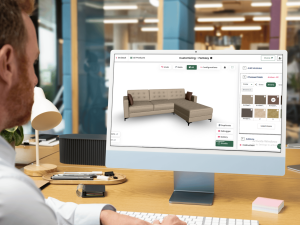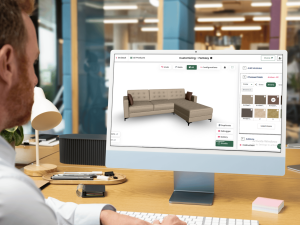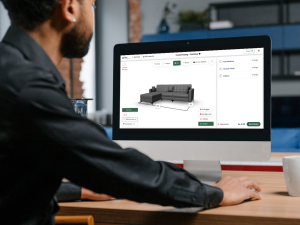The combination of AR capabilities and custom image uploads in 3D configurators represents a significant leap forward in design technology. By providing accurate, immersive, and personalized visualizations, these tools ensure that every design decision is informed, efficient, and perfectly aligned with the desired outcome.
This innovation sets a new standard for visualization and customization, making it easier than ever to turn design concepts into reality. Explore how advanced 3D configurators are transforming the design process and bringing ideas to life like never before.