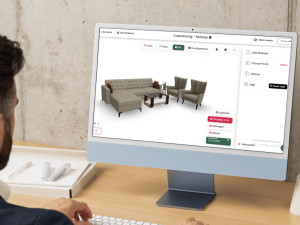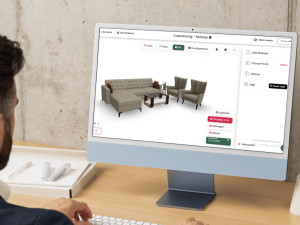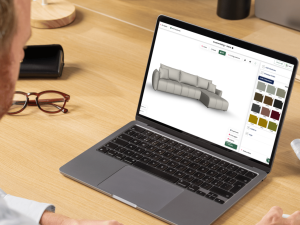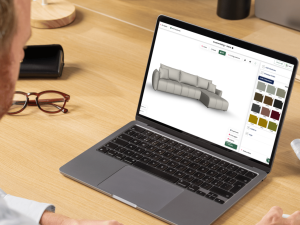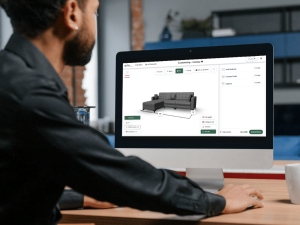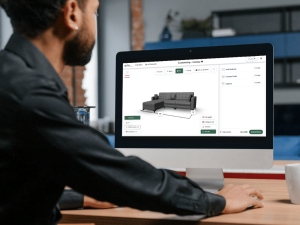Thanks to 3D configurators, customers can now rotate, zoom, and modify products from every angle — changing materials, colors, finishes, and dimensions in real time. This level of interaction not only makes shopping more engaging but also builds trust. When customers can visualize a product exactly as they want it, they make decisions with greater confidence and satisfaction.