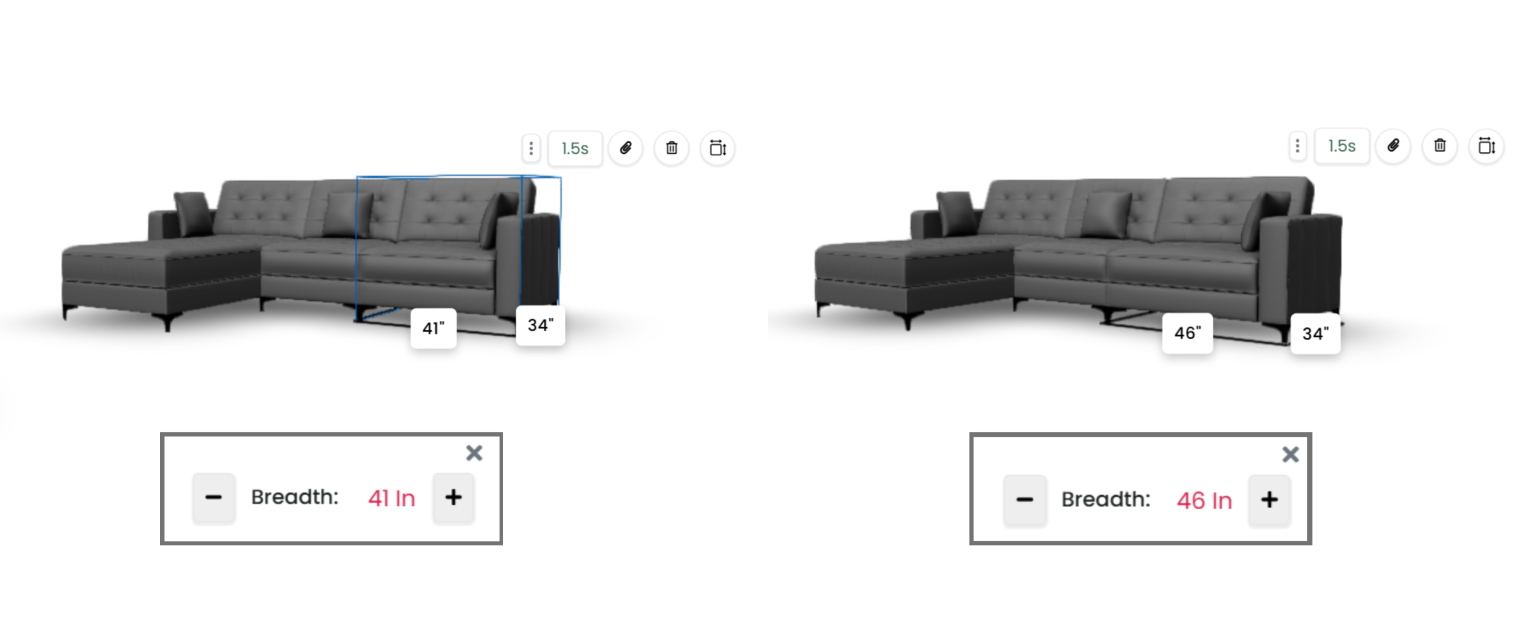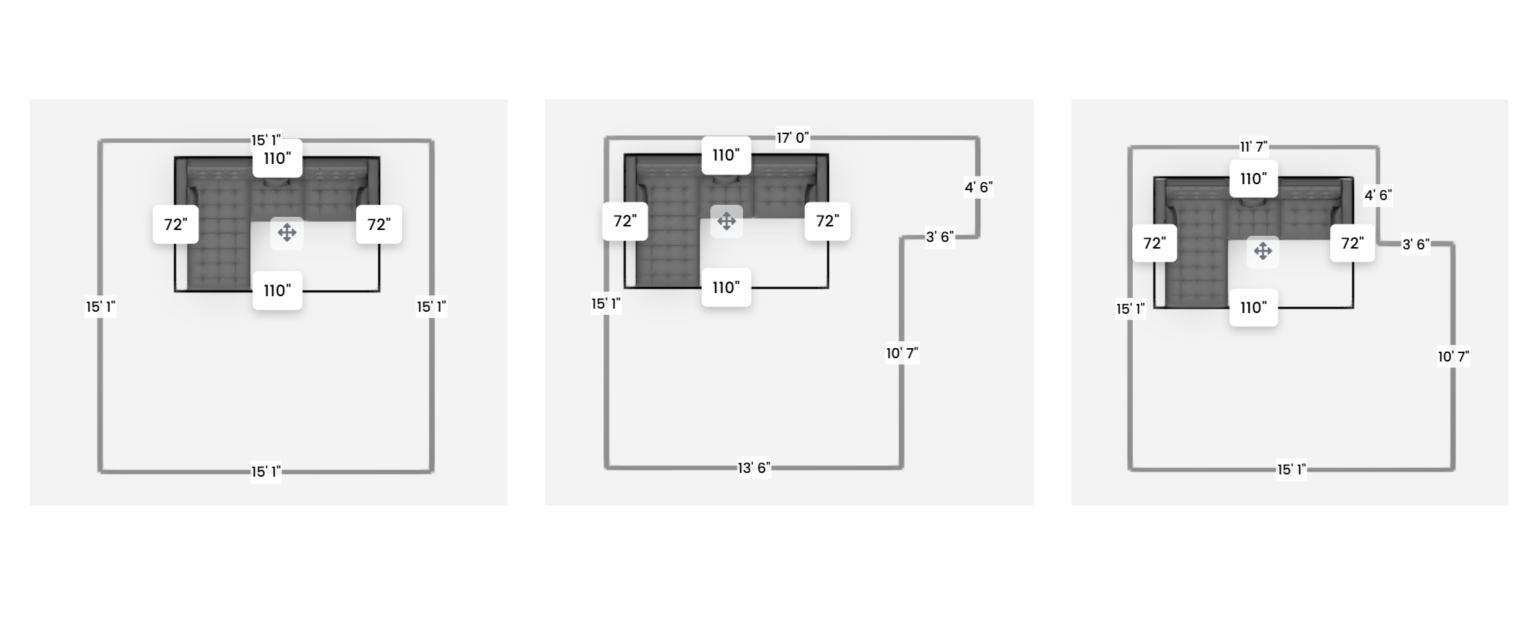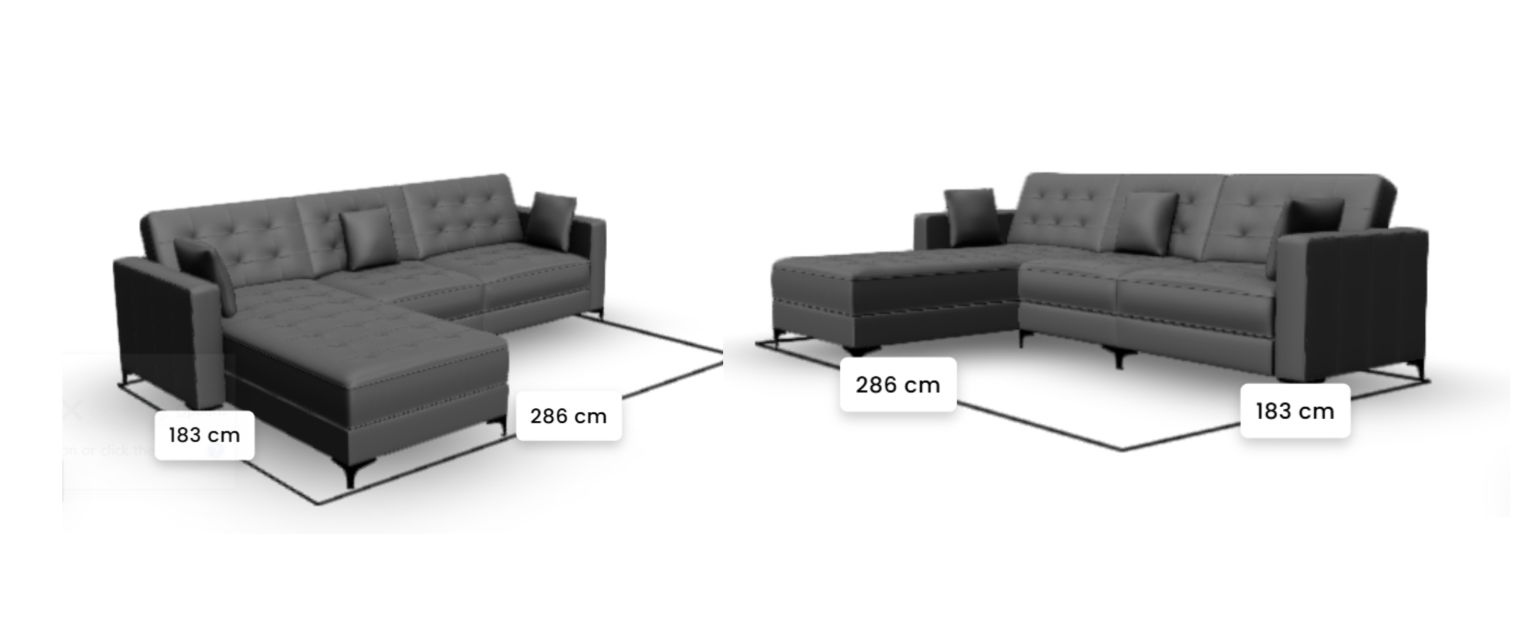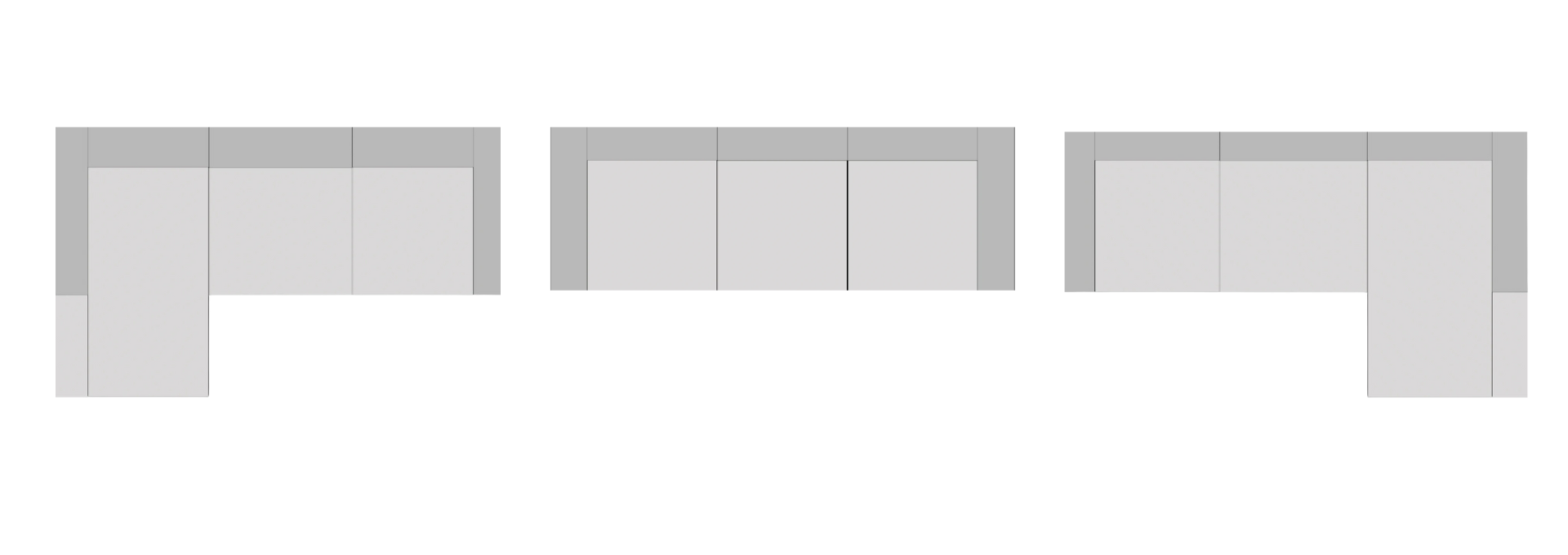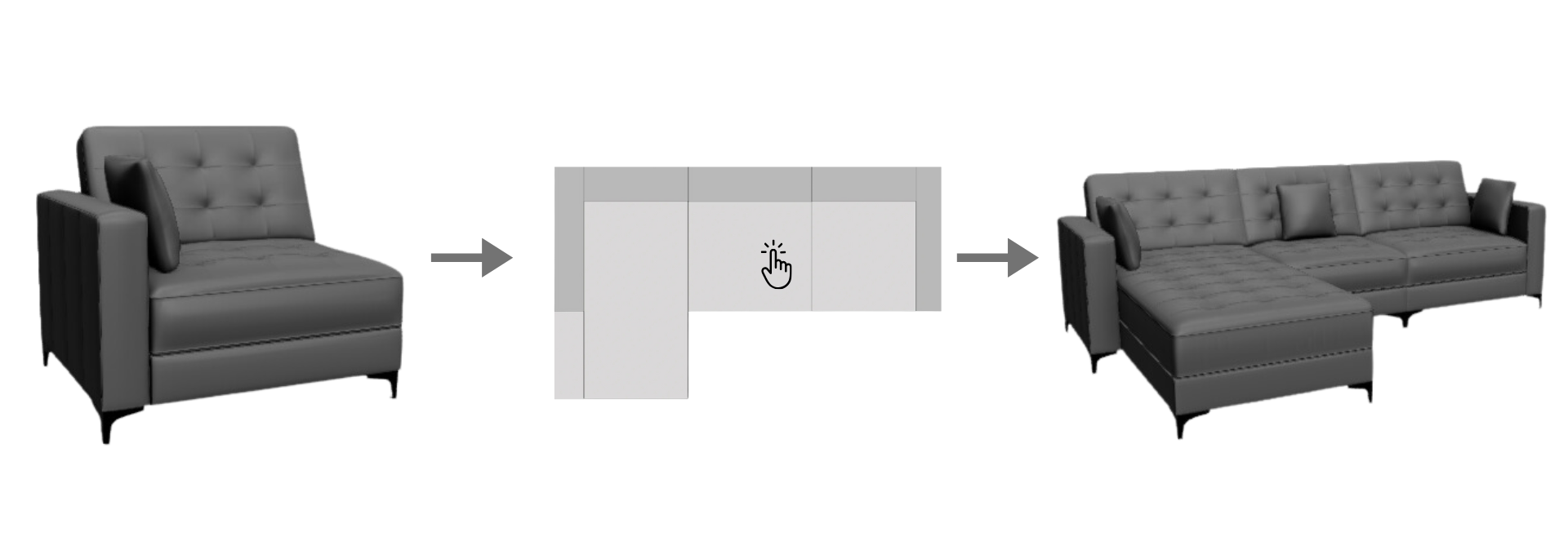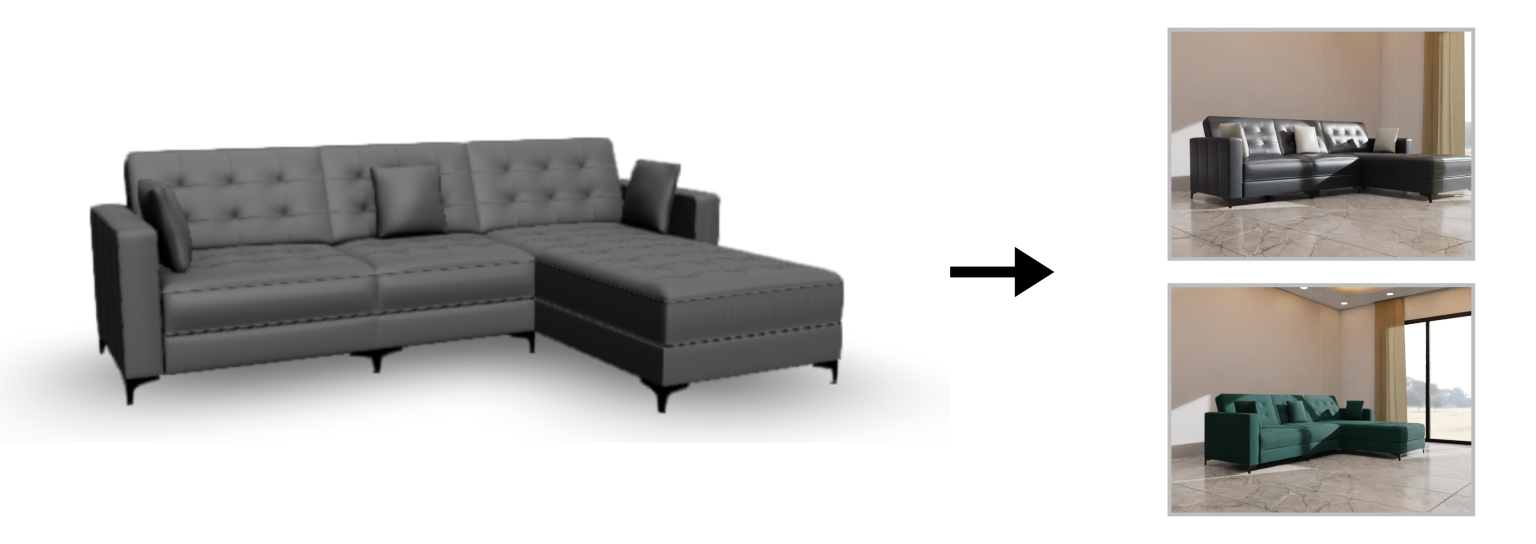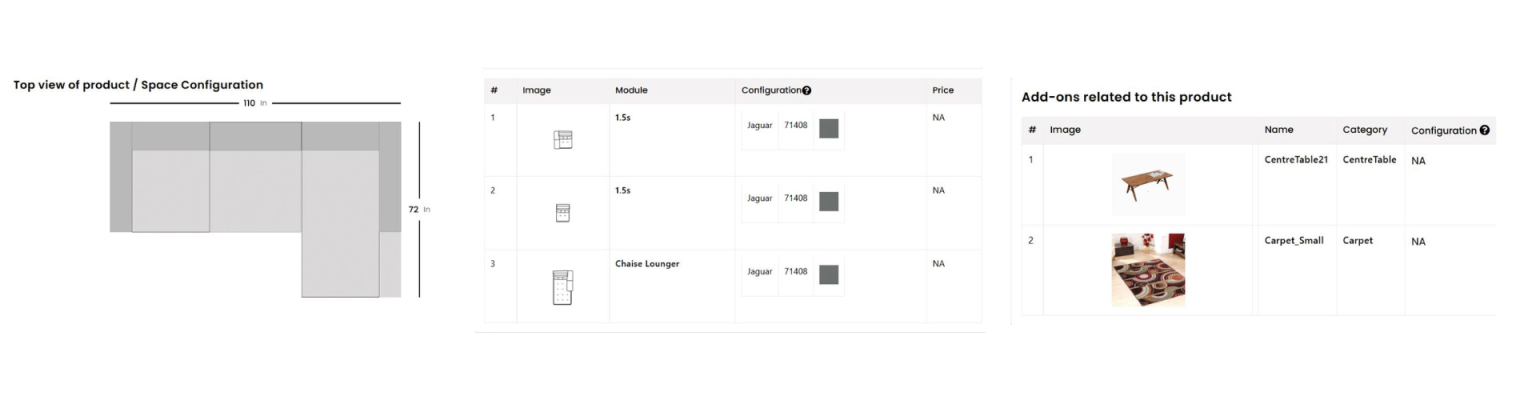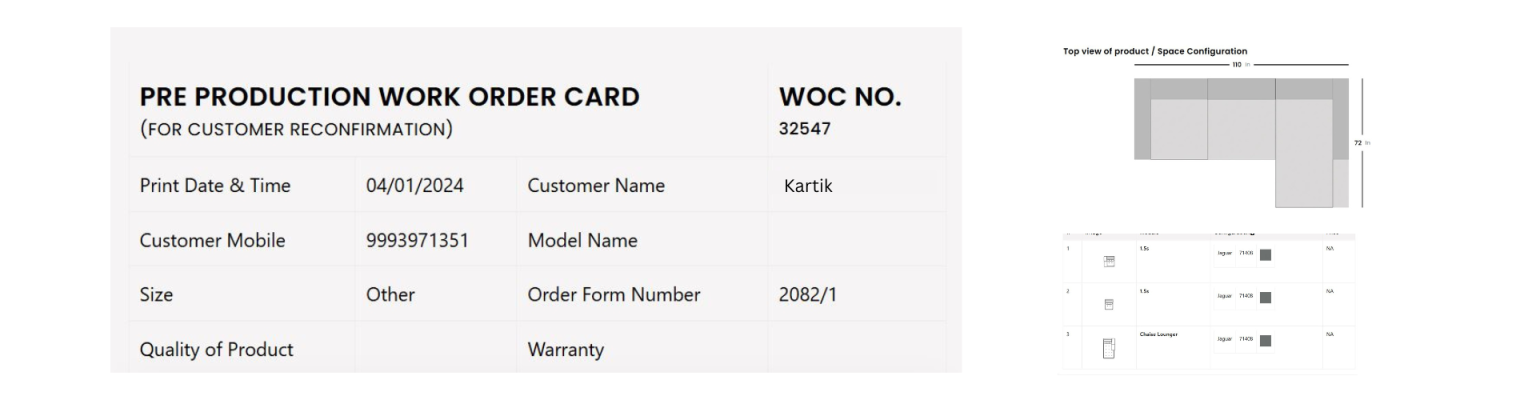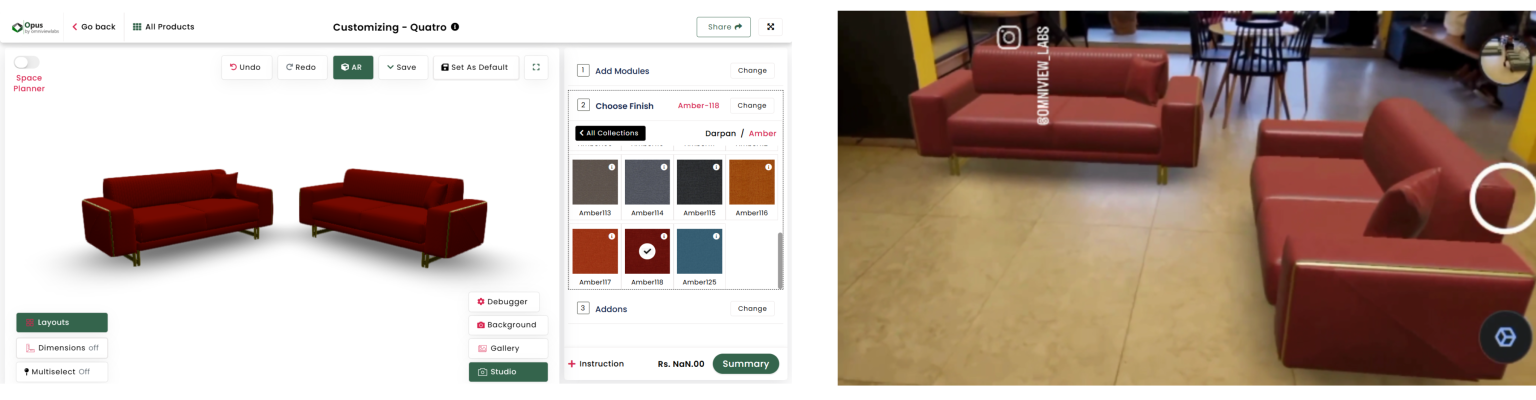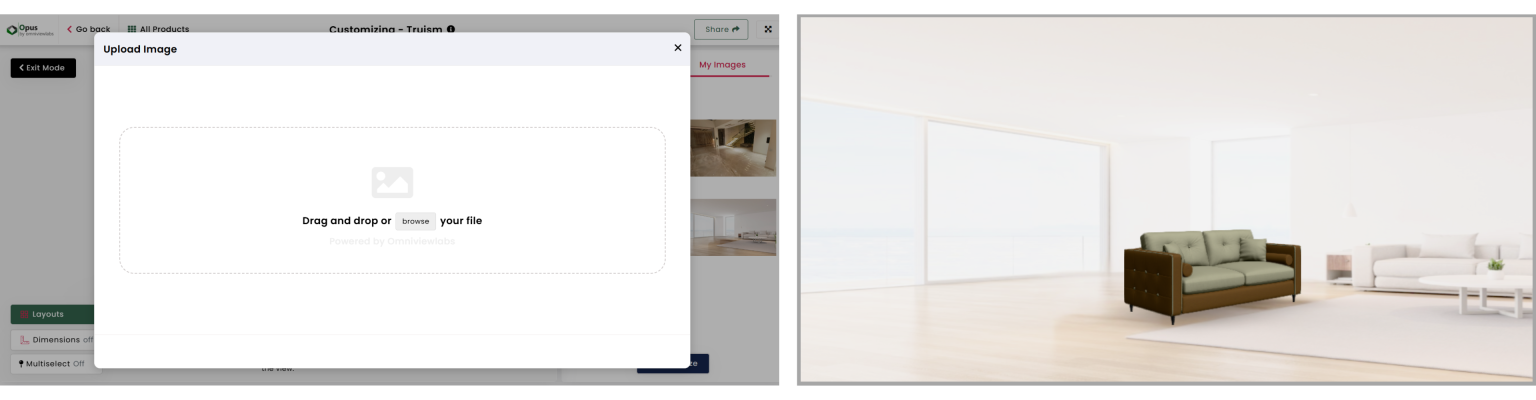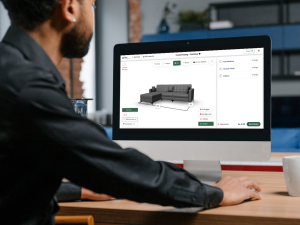
Year: 2024
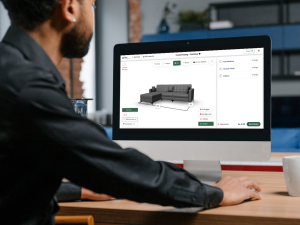
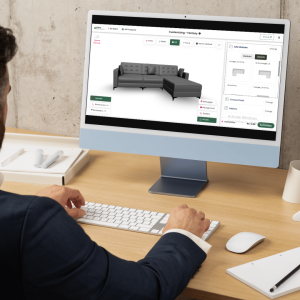


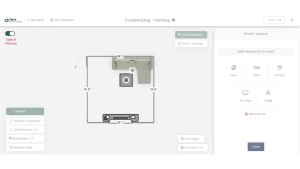
Opus 3D Configurator: Empowering Retailers with a Cutting-Edge Space Planning Tool
Opus 3D Configurator: Empowering Retailers with a Cutting-Edge Space Planning Tool
Offering customers a seamless and personalized shopping experience is key to building trust and satisfaction. The Opus product 3D configurator is an invaluable tool in this regard, enabling retailers to guide customers through the process of designing their ideal living space. With its advanced space planner feature, retailers can now help customers visualize entire rooms in a 2D layout, customize room dimensions, and experiment with various furniture arrangements, making the buying journey more engaging and confidence-inspiring.
Space Planner: Visualize and Plan with Precision
The Opus space planner goes beyond typical furniture customization, providing retailers with an interactive tool to enhance customer satisfaction and increase purchase confidence. Here’s how the space planner benefits both retailers and their customers:
1. 2D View for Precise Room Planning
The 2D view within the Opus configurator allows retailers to work closely with customers to create a well-thought-out room layout. This top-down view lets customers see how selected furniture pieces fit within the space and align with their existing decor, improving their sense of control and helping to reduce purchase hesitancy.
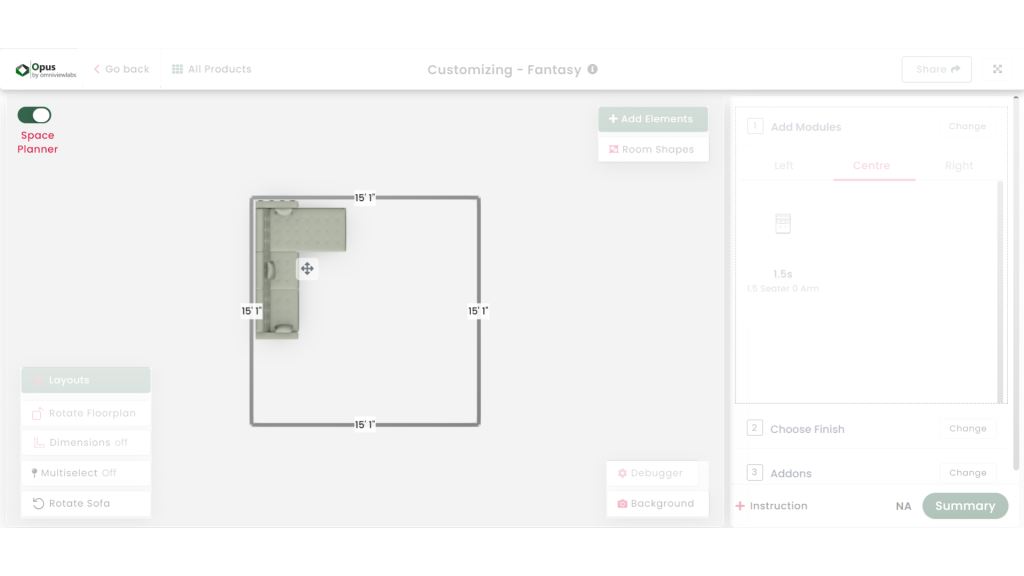
2. Add Room Elements to Complete the Vision
With the ability to add key elements such as doors, TV units, and dining tables, retailers can help customers envision a comprehensive room layout. This feature ensures that the sofa or any primary furniture piece fits seamlessly within a fully furnished room, allowing retailers to provide a holistic design experience. This added visualization can make it easier for customers to decide on larger purchases, knowing that their selections will work well within their space.
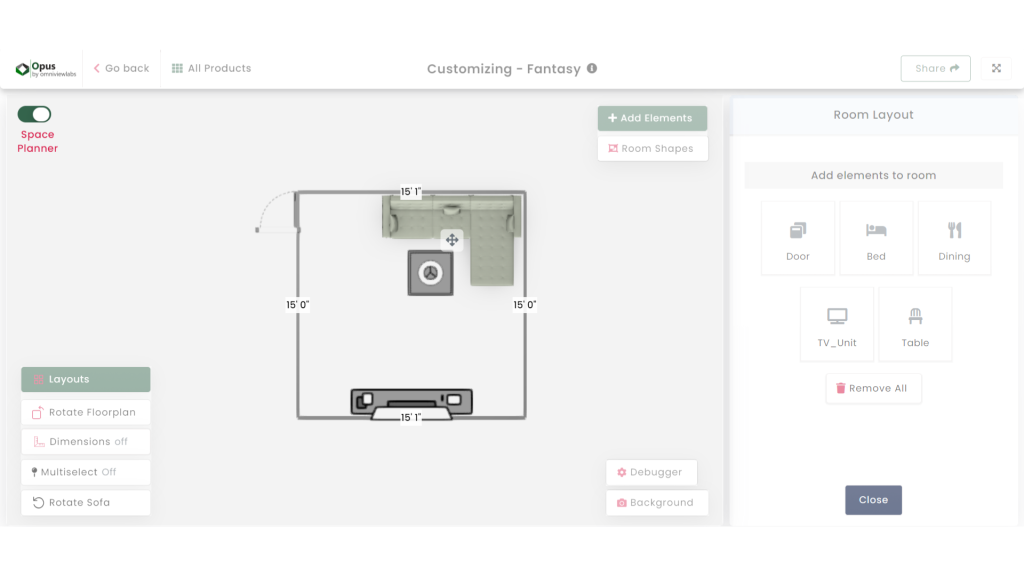
3. Flexible Drag-and-Drop Furniture Placement
The Opus configurator includes a drag-and-drop feature that allows easy repositioning of products within the 2D layout. This is a powerful selling tool for retailers, as they can quickly adjust furniture placements in real-time to show customers multiple layout options, accommodating their functional needs and aesthetic preferences.
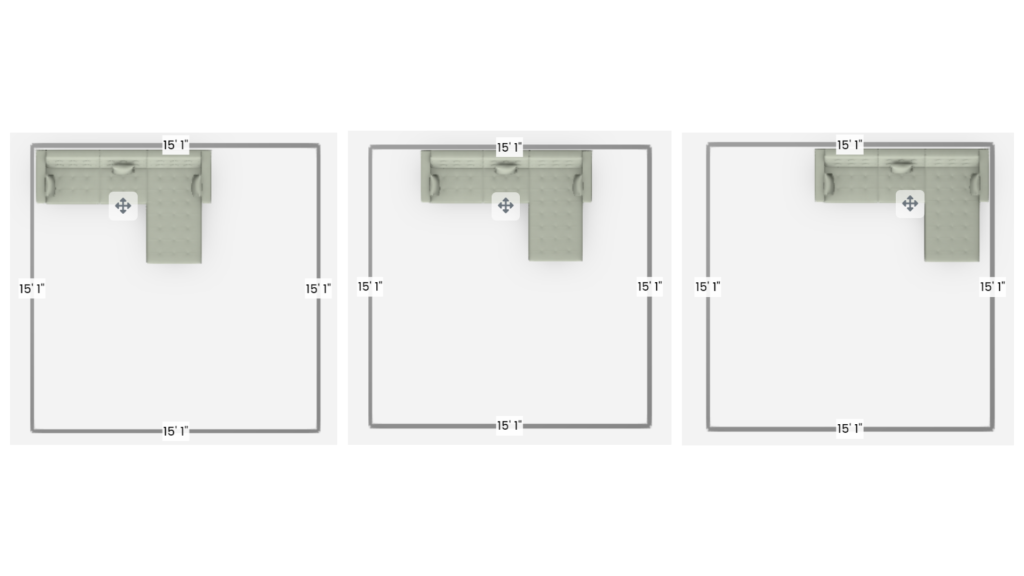
4. Customizable Room Dimensions and Shape
Every customer’s space is unique, and the Opus configurator meets this need with the option to adjust room shape and size. Retailers can demonstrate how various furniture pieces will look and fit in differently sized rooms, helping customers feel assured in their selections. This adaptability is especially valuable for customers with unconventional room layouts, giving retailers a way to address diverse needs without requiring multiple product samples or showroom setups.
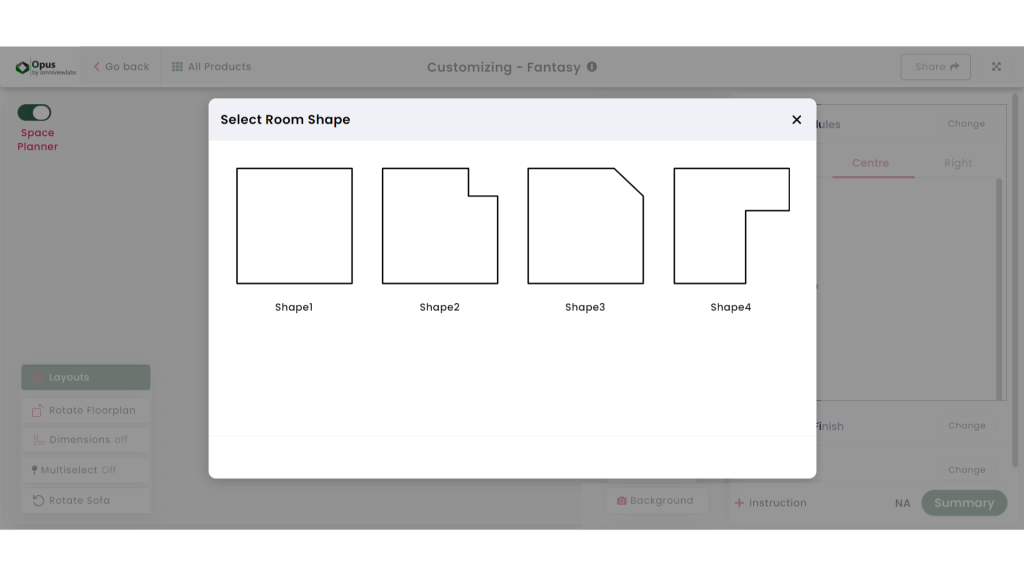
Benefits of Opus’ Space Planner
- Enhanced Customer Experience: By allowing customers to fully visualize their space with accurate dimensions, retailers can provide an immersive shopping experience. This builds customer confidence and strengthens their relationship with the brand.
- Reduced Returns and Increased Satisfaction: The ability to see a room layout before purchasing reduces the chances of dissatisfaction with fit and style. When customers can plan their spaces accurately, they’re more likely to make confident, well-informed decisions, leading to fewer returns and more positive reviews.
- Increased Sales of Complementary Products: With features that allow for the addition of elements like TV units, dining tables, and doors, retailers have the opportunity to showcase how additional products work with the sofa or focal piece, increasing the likelihood of upselling and cross-selling.
- Streamlined In-Store and Online Experience: The space planner works well both in-store and online, offering retailers flexibility in how they present products. Whether assisting a customer in-store or engaging them through a virtual consultation, retailers can ensure a consistent and valuable experience across all channels.
Conclusion
The Opus 3D product configurator with its space planner is a transformative tool for retailers, offering a way to enhance customer engagement, improve satisfaction, and boost sales. By providing a 2D view, drag-and-drop functionality, room customization options, and the ability to add essential room elements, Opus empowers retailers to deliver a truly personalized and interactive shopping experience.
In today’s competitive market, offering customers a streamlined, confidence-building experience can set a retailer apart. With the Opus configurator, retailers can ensure every customer leaves with a clear vision of how their chosen products will look and function in their space, making each purchase one they’ll cherish.